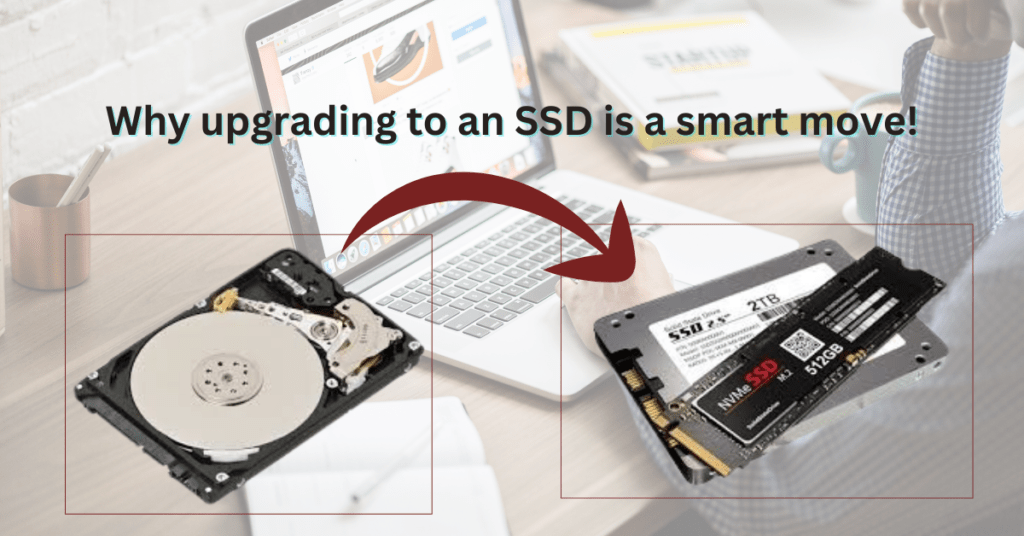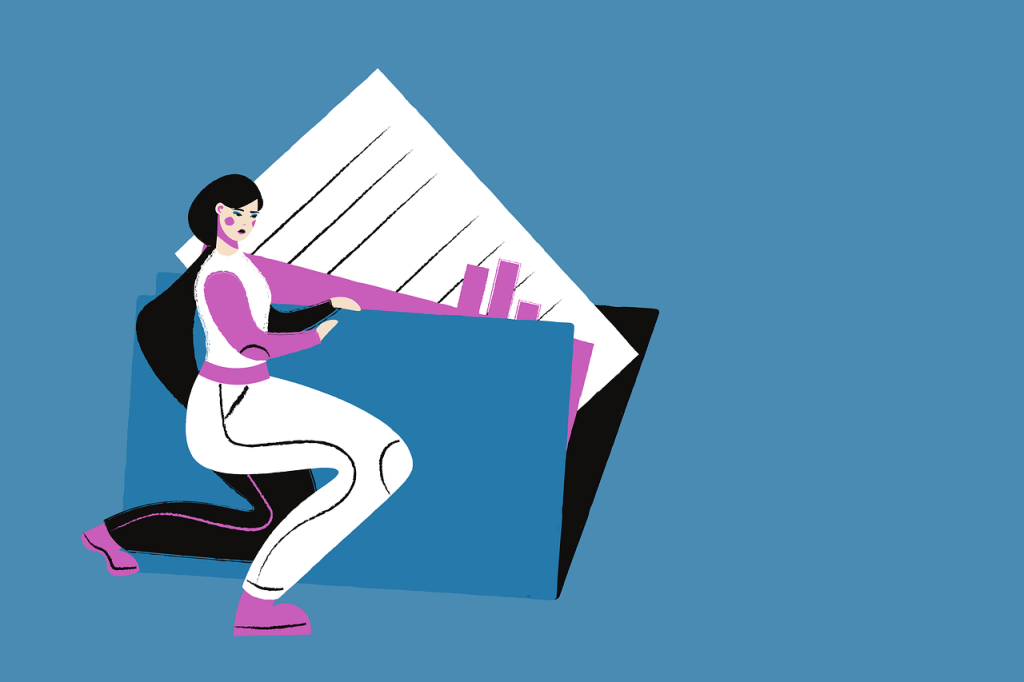DIY Computer Repairs: When to Try and When to Call a Professional

Computers have become an essential part of our everyday lives, and when something goes wrong, it can feel like everything comes to a halt. Fortunately, many common issues can be fixed at home with a bit of knowledge and some DIY computer repairs, following with some easy maintenance tips. Knowing the difference can save you time, money, and frustration. This DIY computer repair guide will help you assess the complexity of computer problems and decide whether to attempt a DIY repair or call a professional.
Understanding the Basics
Before diving into specific scenarios, it’s important to understand the basic components of a computer. Familiarity with these parts can help you identify issues and determine if you can handle the repair yourself.
1.Hardware Components:
-
- CPU (Central Processing Unit): The brain of the computer.
-
- RAM (Random Access Memory): Temporary storage for active processes.
-
- Hard Drive/SSD: Permanent storage for data and applications.
-
- Motherboard: The main circuit board connecting all components.
-
- Power Supply Unit (PSU): Provides power to the computer.
-
- Peripherals: Keyboard, mouse, monitor, etc
2.Software Components:
-
- Operating System (OS): Software that manages hardware and other software (e.g., Windows, macOS, Linux).
-
- Drivers: Software that allows the OS to communicate with hardware.
-
- Applications: Programs installed on your computer.
Common DIY Computer Repairs
Certain computer issues are common and can often be resolved with some basic troubleshooting. Here are some problems you can usually handle yourself:
1. Slow Performance
Symptoms: Slow startup, lagging applications, and sluggish response.
DIY Solutions:
-
- Close Unnecessary Programs: Use the task manager to close programs that are using too much memory.
-
- Upgrade RAM: Adding more RAM can significantly improve performance.
-
- Clean Up Disk Space: Use disk cleanup tools to remove unnecessary files.
-
- Run Antivirus Software: Scan for and remove malware.
2. Software Issues
Symptoms: Programs not running correctly, frequent crashes, and error messages.
DIY Solutions:
-
- Update Software: Ensure your operating system and applications are up-to-date.
-
- Reinstall Problematic Programs: Uninstall and reinstall any software causing issues.
-
- Check for Driver Updates: Outdated drivers can cause software issues.
3. Peripheral Problems
Symptoms: Mouse, keyboard, or printer not working.
DIY Solutions:
-
- Check Connections: Ensure all cables are properly connected.
-
- Restart Devices: Turn off and then turn on the peripheral.
-
- Update Drivers: Check for and install any available driver updates.
Some computer issues are more complex and should be handled by a professional to avoid further damage. Here are scenarios where it’s best to seek expert help:
When to Call a Professional
1. Hardware Failures
Symptoms: Computer won’t turn on, strange noises, or visible damage to components.
Professional Solutions:
-
- Diagnose Hardware Issues: Professionals can accurately diagnose which component has failed.
-
- Replace Components: They have the tools and expertise to safely replace or repair hardware.
-
- Prevent Data Loss: Professionals can often recover data from failing hard drives or SSDs.
2. Complex Software Problems
Symptoms: Persistent software crashes, blue screen of death (BSOD), and boot errors.
Professional Solutions:
-
- Advanced Diagnostics: Professionals have access to tools and software for deep diagnostics.
-
- System Reinstallations: They can reinstall the operating system without losing your data.
-
- Virus Removal: Experts can remove stubborn malware and repair any damage it caused.
3. Network Issues
Symptoms: Connectivity problems, slow internet, and network security concerns.
Professional Solutions:
-
- Network Configuration: Properly setting up and securing a network can be complex.
-
- Troubleshooting Connectivity: Experts can identify and fix issues with routers, modems, and network settings.
-
- Enhanced Security: They can set up advanced security measures to protect your network.
DIY vs. Professional: Making the Decision
When deciding whether to tackle a repair yourself or call a professional, consider the following factors:
1. Complexity of the Issue
-
- Simple Issues: Slow performance, software updates, and minor peripheral problems can usually be handled DIY.
-
- Complex Issues: Hardware failures, persistent software problems, and network issues are best left to professionals.
2. Your Skill Level
-
- Beginner: Stick to basic troubleshooting and maintenance.
-
- Intermediate: You might handle more complex software issues and simple hardware upgrades.
-
- Advanced: You can attempt more challenging repairs, but be aware of your limits.
3. Tools and Resources
-
- DIY: Ensure you have the necessary tools and access to reliable resources (e.g., tutorials, forums).
-
- Professional: They have specialized tools and extensive knowledge to handle repairs efficiently.
Conclusion
Understanding when to attempt a DIY repair and when to call a professional is crucial for maintaining your computer’s health. Simple issues like slow performance and software glitches can often be resolved at home, saving you time and money. However, for more complex problems, especially those involving hardware or network issues, seeking professional help is the best course of action. By assessing the complexity of the problem, your skill level, and the tools at your disposal, you can make informed decisions and keep your computer running smoothly.
By following this guide, you’ll be better equipped to handle common computer problems and know when it’s time to call in the experts.
Happy repairing!