"7 Tips to Look for When Choosing a Computer Repair Service”
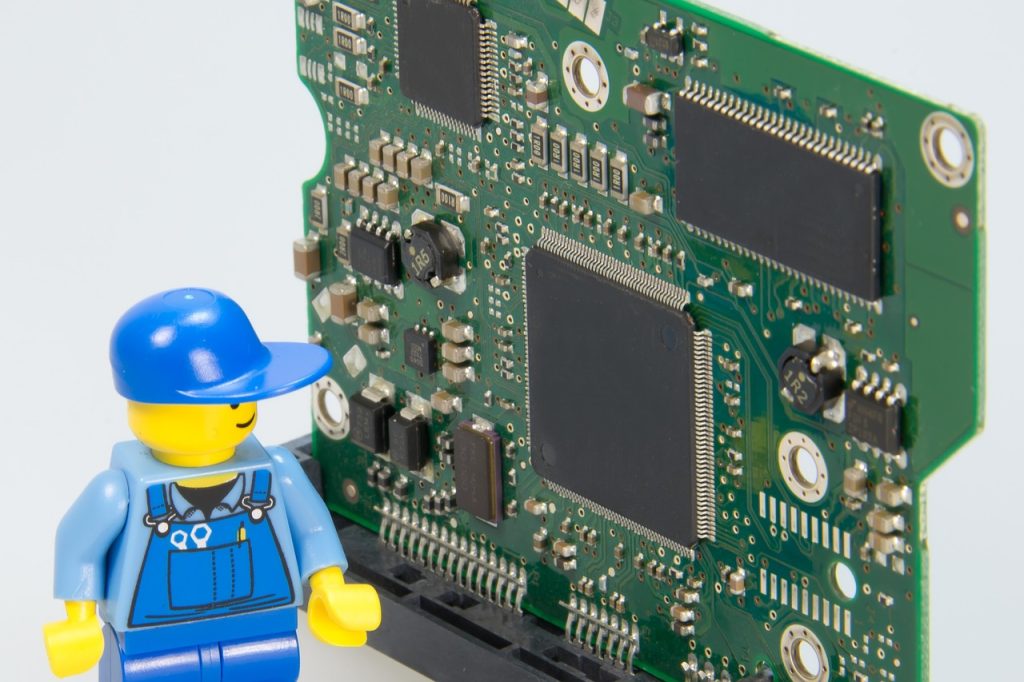
How to choose the right computer repair service?
Choosing the right computer repair service is essential for getting your computer up and running again.
By following these top 7 expert tips, you can find a reputable service that meets your needs and provides high-quality repairs.
A trustworthy repair service will not only fix your computer efficiently but also ensure you feel informed and confident throughout the process. By being careful and asking the right questions, you can save time, money, and unnecessary stress — and get your computer back in good hands.
1.Consider Location
Consider the location of the repair service. You don’t want to have to travel too far to drop off or pick up your computer. Look for a repair service that is conveniently located near your home or workplace.
2.Inquire About Pricing
Get an idea of the cost from them first so you do not get a surprise on your final bill. All charges must be itemized on the quote and should include both parts AND labor. A clear pricing mechanism gives you control over your budget and the eliminations of last minute hidden chargers when it is time to pay.
3.Ask About Turnaround Time
Knowing the required time will help you plan how long the downtime of your computer can be and thus creates a larger effect over productivity. Ask how long it will take for your repair to be returned. While some services give you your repair within the same day or the next, other might take longer. Select the service depending on your emergency.
4.Inquire About Their Technical Background
Not all computer repair services are created equal. Some may specialize in certain types of repairs or specific brands of computers. Make sure the repair service you choose has the technical expertise to handle your specific repair needs.
5.Check Their Customer Service
Excellent customer service is a sign that the computer repair company you can trust. Consider a provider who is kind, open-minded and will listen to you. You need to understand how they will walk you through the repair process and if it does not make sense, no one is there afterwards helping answer your questions then you might want another shop.
6.Assess the Diagnostic Journey
A good computer repair service should perform a thorough diagnostic process to identify the root cause of your computer problem. Ask about their diagnostic process, and make sure they provide a detailed explanation of what needs to be fixed and why.
7.Look for Guarantees
It’s always a good idea to ask if the repair service offers any guarantees or warranties. This shows that they stand behind their work and are confident in the quality of their repairs. A warranty also protects you if any issues come up after the repair is done. Choosing a service that offers a guarantee gives you peace of mind, knowing that your computer is in safe and reliable hands.
In short,Choosing the right computer repair service is about more than just fixing a problem — it’s about finding a reliable partner you can trust with your device. Take time to consider factors like location, pricing transparency, technical expertise, and turnaround time.
By considering these tips, you can ensure your computer is repaired efficiently, at a fair price, and with confidence in the quality of service.
